|
FAF Traveller Android mobile device app
Collection Management System for Artists, Archivists, Collectors and Galleries |
|
This app displays location-specific information for works of art in the FineArtFacts collection management system. Works of art are grouped into Collections. Information is shown for just one Collection at a time. The first Collection is loaded at startup. Tap the 'Refresh' button to display works of art that are currently near by.
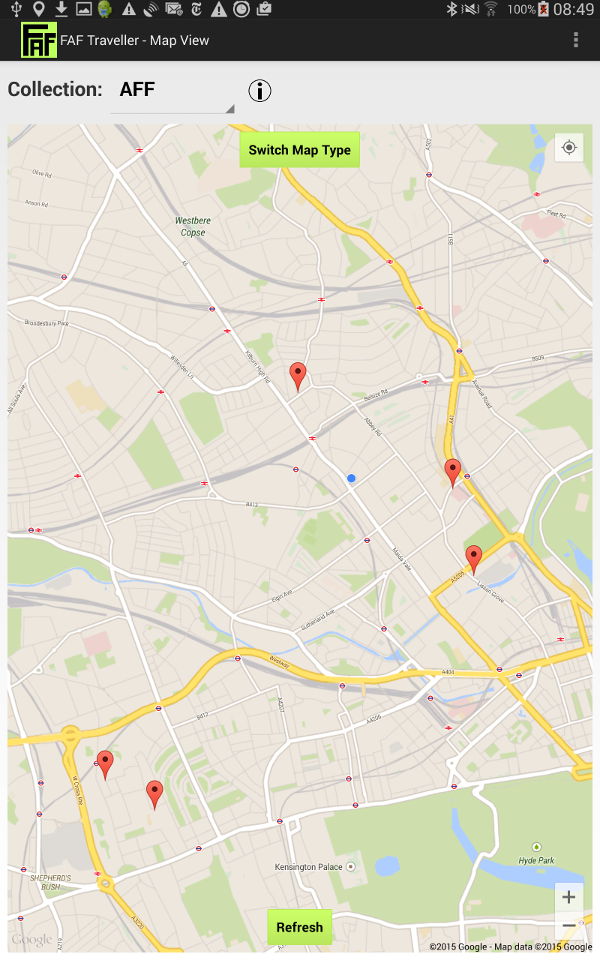
If nothing shows up, then zoom out the map and try again. Switch from 'Map View' to 'List View' by selecting the 'List View' from the menu.
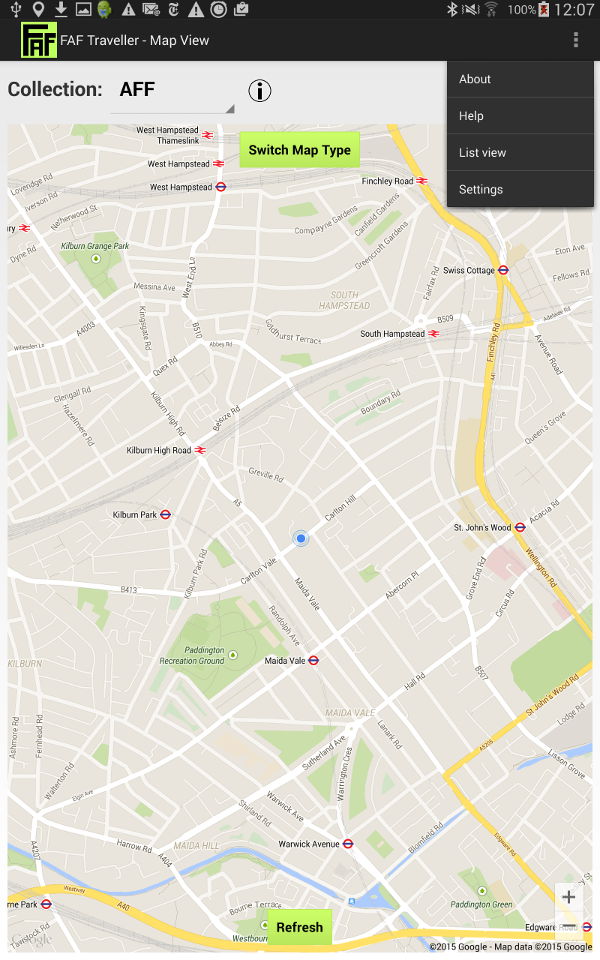
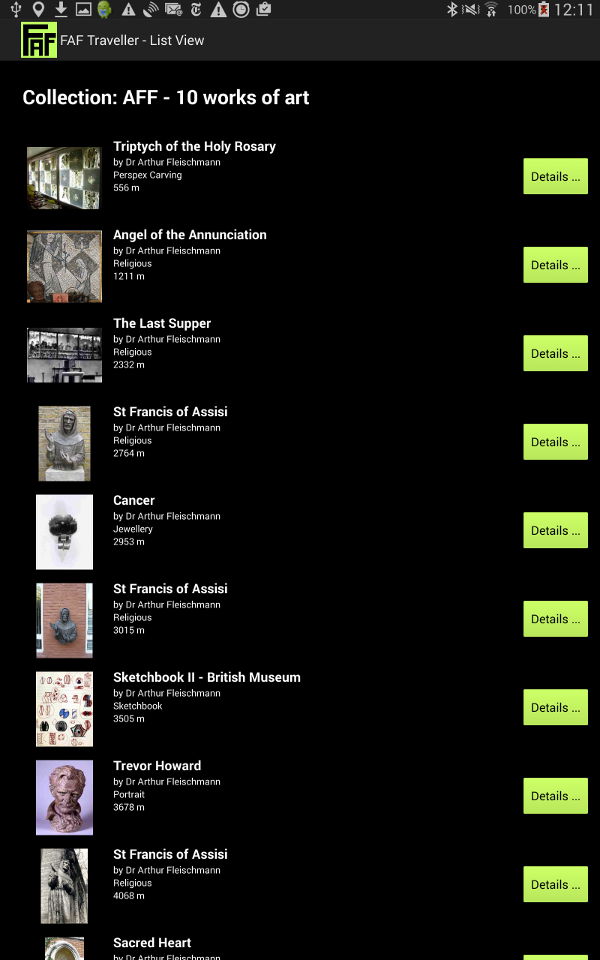
Tap the 'back' button to return to the map view. To change map type tap the 'Switch Map Type' button.
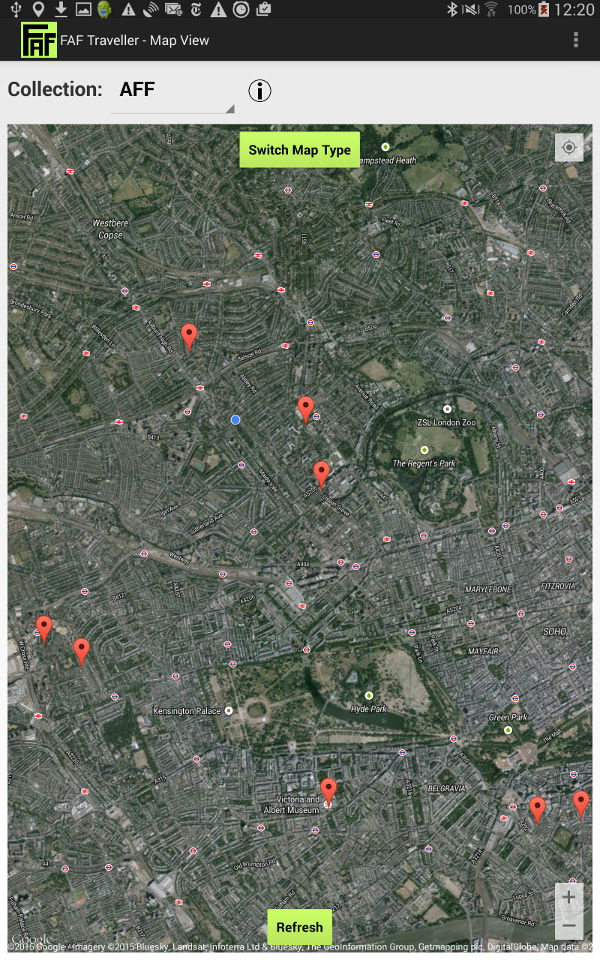
If you want to see the information for another Collection, then select another from the spinner.
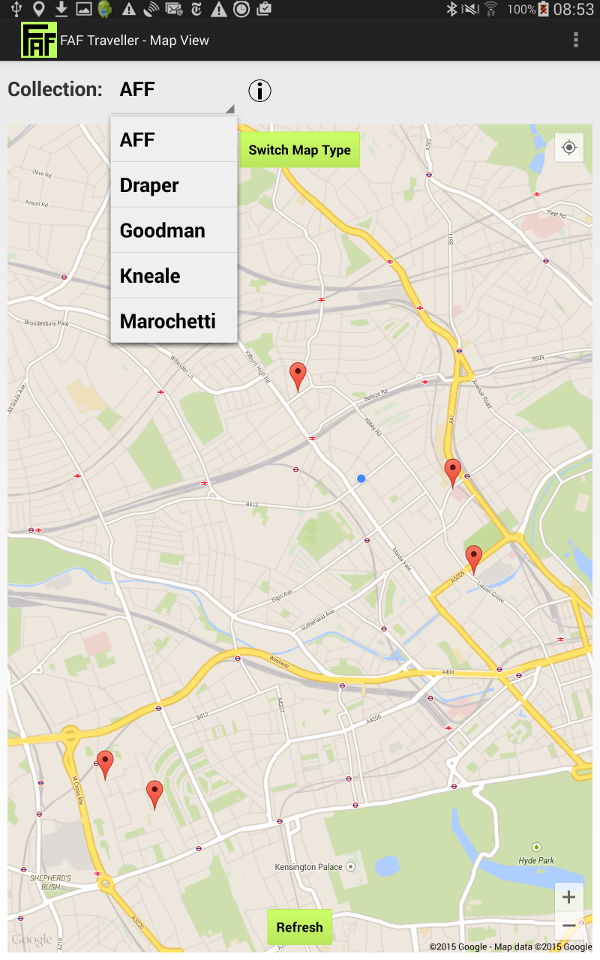
To view basic information about the collection, tap the 'information' icon.
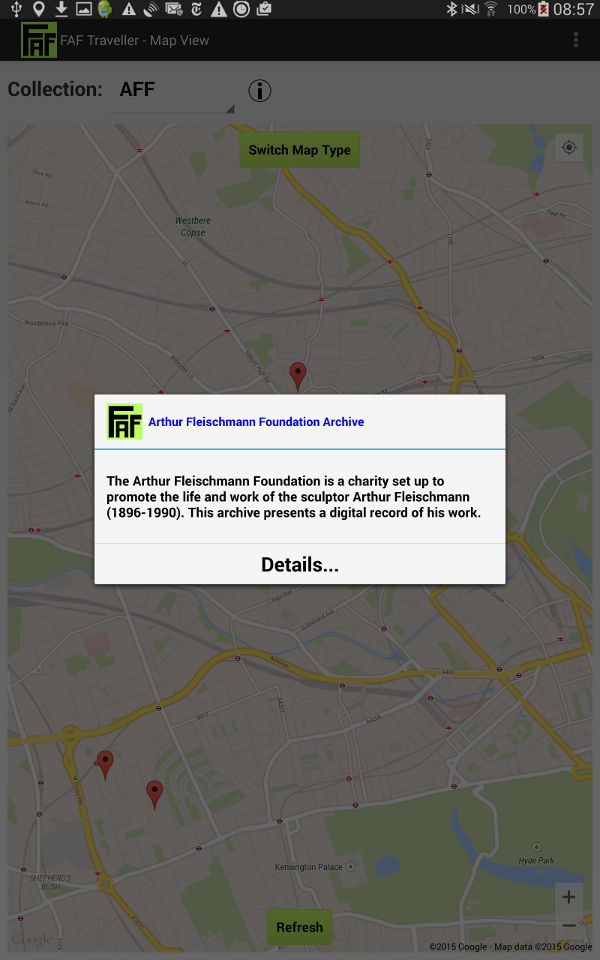
To view basic information about a work of art, tap a red marker.
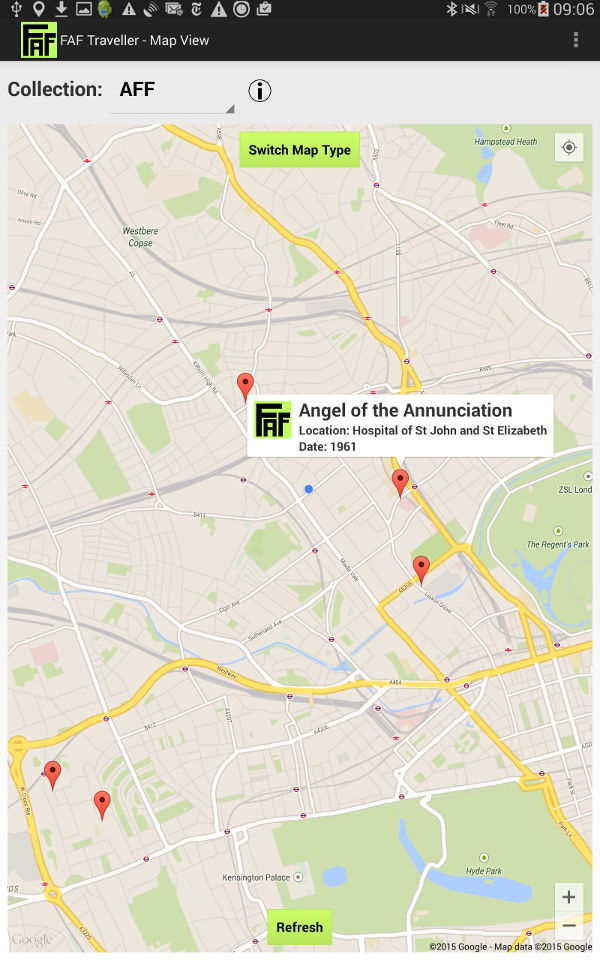
For more information, tap the info box.
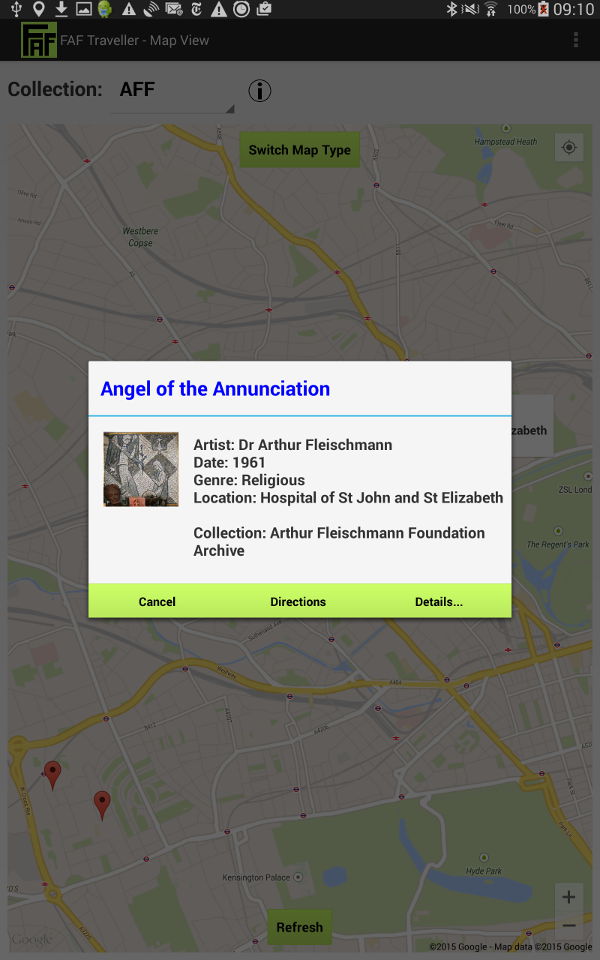
Still more information can be displayed by tapping the 'Details...' button. This opens a browser window with details of the work of art.
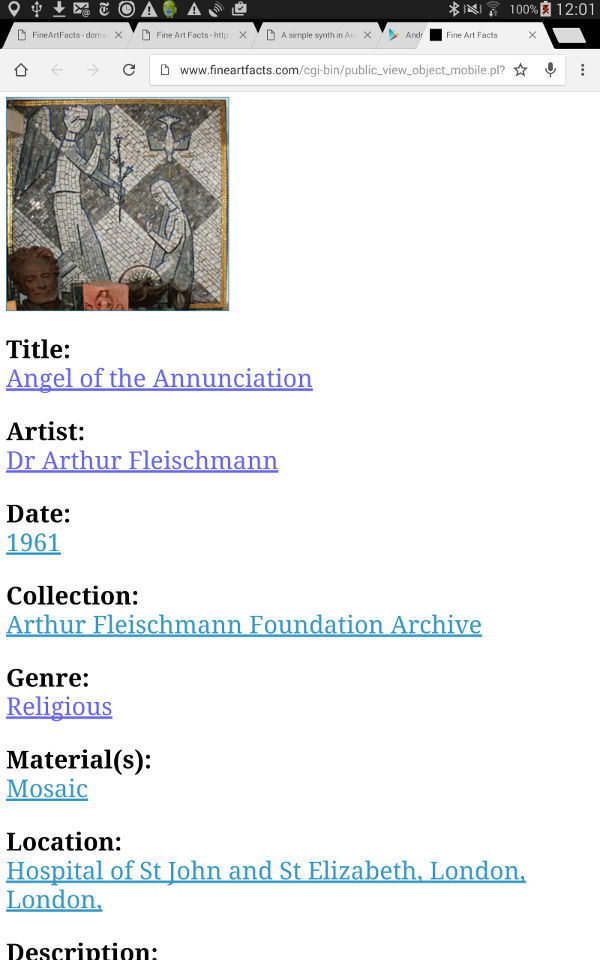
Tap the image to view the full FineArtFacts catalogue for the work of art.
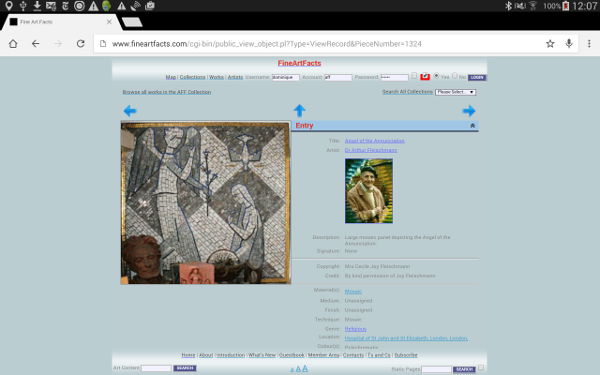
To get directions to the work of art just tap the 'Directions' button from the detailed info window. This displays a yellow route line. Follow the yellow route to reach the work of art.
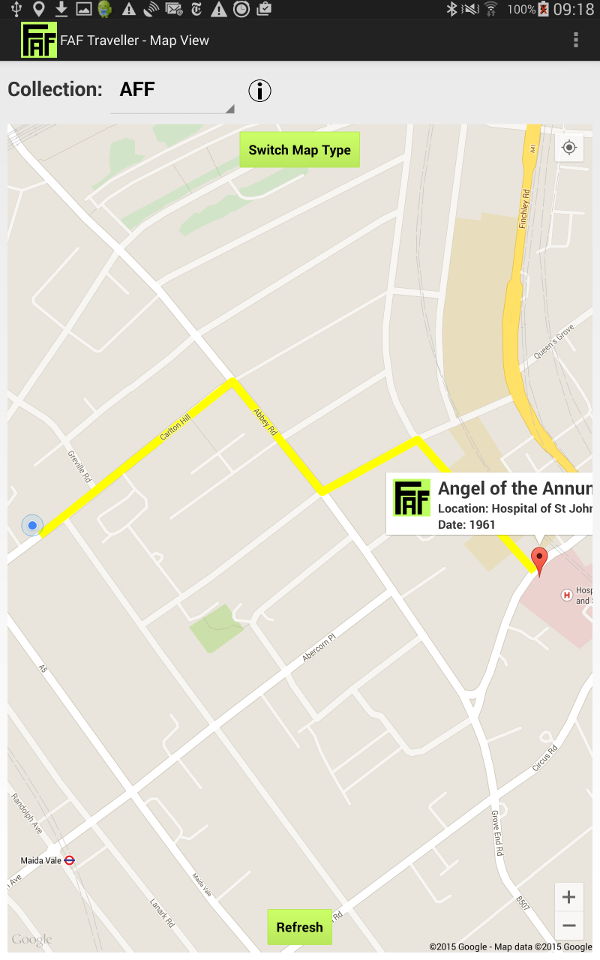
In 'List View', tap the row to view the work of art on the map, and tap the 'Details...' button to open a browser window with details of the work of art.
|